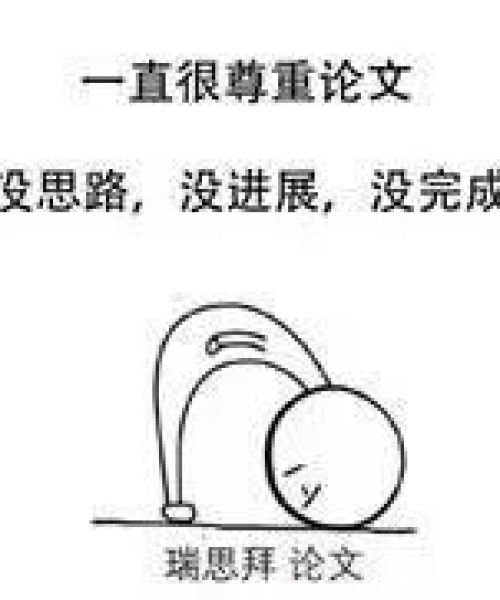Computer Science 代写 A Report On In Simplest Language
2.4 Desktop Clustering (Multi-Computer environment)
Desktop Multi-computer system will make faster and more comfortable. But it will not speed-up the actual computing power but surely it will increase the speed if you want to run application at a time. For example you use two processes intensive Application, like for example video editing and 3D rendering, all at the same time. In multi computer system one can run video editing on one CPU and 3d rendering on other CPU.
One may also think about multiple processors in one computer, but the way computers are build multiple processor system doesn't double the system speed. It makes some multi-CPU aware applications go faster or allow for faster multitasking, but it is not like having two computers.
A better idea is to actually have two networked computers, each for the specific task. Desktop clustering needs KVM (Keyboard, Video or Visual Display Unit, Mouse) switch.KVM is a hardware device that allows a user to control multiple computers from a single keyboard, video monitor and mouse. a smaller number of computers can be controlled at any given time. Modern devices have also added the ability to share USB devices and speakers with multiple computers. Control of Keyboard and mouse is switched from one computer to another by the use of a switch or buttons on the KVM device, with the KVM passing the signals between the computers and the keyboard, mouse and monitor depending on which computer is currently selected. Though keyboard and mouse work only on one computer at a time but computer can execute to application in parallel.
The second layer is a Software KVM or KM switch. This will allow a seamless mouse and keyboard transition from one computer to another via network connection. simply move the mouse cursor to the edge of your monitor (or multi-monitors) and it will automatically transfer control to the other computer - no need to press any hotkeys. The illusion is as if you have one big multi-monitor system. Also software KM switch usually handles the copy and paste between two computers so the illusion of one system is pretty good. Then comes sharing of disk space using Ethernet .which is not as fast as SATA but still provide enough speed to watch videos or easy transfer of data.
True multi-tasking desktop where we blurred edges of the two computers involved using network discs and hardware/software KM combination. Using today's new computers dual core, we have now 4 processors and in case of 3D rendering we can actually use the other computer as a network rendering clients which will work together as 4 rendering nodes.
It is a new emerging computing technology that uses the internet and central remote servers to maintain data and applications. Cloud computing allows consumers and businesses to use applications without installation and access their personal files at any computer with internet access. It typically involves the provision of dynamically scalable and often virtualized resources as a service over the internet. Computation is run on an supporting infrastructure which is independent of the applications themselves.
Some current cloud computing examples:
- Microsoft Live
- Microsoft Work Space (Beta)
- Google Wave (Preview)
- Google Chrome OS (Under development )
Cloud computing does not necessarily include grid computing, resources as a utility, or self managing computing. Each of these can however be used in some cloud computing systems, but cloud computing can also be done with free and decentralized architectures.
2.5.1 Types of Cloud Computing Services
- Software as a service
- Software is provided to end users in an "On-demand" fashion.
- Reduces upfront costs, i.e. buying multiple licenses
- "Utility-based" computing
- Infrastructure as a service
- An "infrastructure" referring to much of the background hardware (contrast to software) needs of an organization
- Platform as a service
- When the software needed to develop cloud applications are themselves provided in a "software as a service" fashion
Application are provided as SaaS that is to say they are provide as services over the Internet. Some providers are
- Salesforce.com
- Google (GOOG)
- NetSuite (N)
- Taleo (TLEO)
- Concur Technologies (CNQR)
2.5.2 Primary Benefits of Cloud Computing
- By running business applications over the internet from centralized servers rather than from on-site servers, companies can cut some serious costs. Furthermore, while avoiding maintenance costs, licensing costs and the costs of the hardware required to run servers on-site, companies are able to run applications much more efficiently from a computing standpoint
- Flexibility to choose multiple vendors that provide reliable and scalable business services, development environments, and infrastructure that can be leveraged out of the box and billed on a metered basis-with no long term contracts
- infinite computing resources
- Start small then increase the resources when really needed.
- The ability to use and pay on demand.
- Reduced costs due to operational efficiencies, and more rapid deployment of new business services reducing total cost of ownership.
- open source software, open standard and open systems.
2.5.3 Future Scope
Multi computer provides true parallelism. It is of great advantage to IT companies.
With heat becoming major problem for increasing clock speeds. Multi computer system will be surely helpful to get required resources without much expenditure
Many projects like SETI@home ,that uses millions of pc world wide are very cost effective as company itself does not need to maintain a large servers.
Another major project is cloud computing that deploys grids or other types but it expands the services. Uses of servers will be decreased thus decreasing power consumption and requirement for cooling solution to data banks.
Griding, distributive and Cloud computing infrastructures are next generation platforms that can provide tremendous value to companies of any size.. Increases profitability by improving resource utilization. Costs are driven down by delivering appropriate resources only for the time those resources are needed.
3. Conclusion
After reading so far about both the multi processor and multi computer it is clear that both have advantage and disadvantages in certain areas. So it is mainly the requirement of work. For Large companies multi computer is more effective and cost efficient, whereas same will be costlier for home users. Multi processors are much more suitable for home, small scale office and general purpose office uses.
In today's global competitive market, companies must innovate and get the most from its resources to succeed. This requires enabling its employees, business partners, and users with the platforms and collaboration tools that promote innovation. They can help companies achieve more efficient use of their IT hardware and software investments and provide a means to accelerate the adoption of innovative hardware.
4. Bibliography
- http://www.distributedcomputing.info/
- http://www.tech-faq.com/distributed-computing.shtml
- http://wiki.answers.com/Q/Advantages_and_disadvantages_of_distributed_system_over_centralized_system
- www.cis.upenn.edu/~lee/07cis505/Lec/lec-ch1-DistSys-v4.pdf
- http://www.bestpricecomputers.co.uk/glossary/cluster-computing.htm
- scl.phy.bg.ac.yu/.../EGEE_Induction_Grid_training_for_users-Introduction-to-Clusters-and-Grid-2008-09-19.ppt
- www.cs.utk.edu/~dongarra/WEB-PAGES/SPRING.../Lect02-2.pdf
- http://en.wikipedia.org/wiki/List_of_distributed_computing_projects
- http://www.infoworld.com/d/cloud-computing/what-cloud-computing-really-means-031
- http://en.wikipedia.org/wiki/KVM_switch
- http://blogs.idc.com/ie/?p=190
- http://www.infoworld.com/article/08/04/07/15FE-cloud-computing-reality_2.html
- http://searchenterprisedesktop.techtarget.com/sDefinition/0,,sid192_gci1287881,00.html
- http://en.wikipedia.org/wiki/Cloud_computing
- http://techmagazine.ws/full-web-20-api-list/
- http://news.cnet.com/8301-13846_3-10184457-62.html?part=rss&subj=news&tag=2547-1_3-0-5
- http://en.wikipedia.org/wiki/Software_as_a_service
- http://en.wikipedia.org/wiki/Platform_as_a_service
- http://en.wikipedia.org/wiki/Infrastructure_as_a_service
- http://www.davidchappell.com/CloudPlatforms--Chappell.pdf
- http://download.boulder.ibm.com/ibmdl/pub/software/dw/wes/hipods/Cloud_computing_wp_final_8Oct.pdf
- http://www.guardian.co.uk/technology/2008/sep/29/cloud.computing.richard.stallman